Virtual Makeup to Enhance Your Natural Glow
Did your beauty shot fall flat? You can still get your gorgeous on without wasting hours in a complex editing program. PhotoDiva is an advanced photo editor with makeup effects, possessing easy-to-use features that are suitable for any skill level. Content-aware engineering even recognizes facial features! Effects are distributed based on the face shapes it detects, completely eliminating the need for tricky manual selections. Your edit will look better than ever in even less time!

How to Put Makeup on Pictures with PhotoDiva
It only takes a moment to bring your inner glow to the surface with PhotoDiva’s user-friendly color pickers and effect sliders. Simply follow the steps below to add makeup to photo portraits.
- Open your portrait in PhotoDiva to add makeup to pictures
- Apply Lipstick using the ready-made color palette or color picker
- Choose a color and shape for the Blusher effect
- Add contouring to the face with Highlighter and Bronzer
- Select a color and style for upper and lower eyeshadow
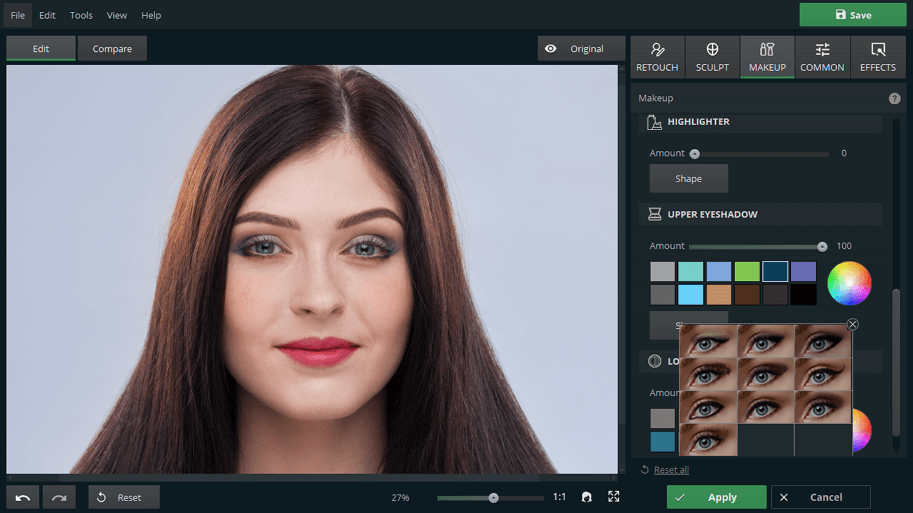
Beautify your pictures with PhotoDiva
It’s that easy! The portrait photo editor has a wide array of virtual makeup effects, including something for every skin tone, face shape, and personal style. After only a few clicks, you’re Instagram-ready and looking your best - and you never even opened your makeup bag.
That’s Not All You Can Do with PhotoDiva!
This makeup picture editor is also a full-service editing software with advanced one-click capabilities. Use it to swap backgrounds, experiment with new eye colors, edit nose shape, and banish pesky blemishes, even if you have no experience with portrait editing techniques. PhotoDiva can also serve as a nifty smile editor and a body shape changer. Check out this demo video to see the software in action!






