Enhance Your Face & Body with a Pregnancy Photo Editor
During pregnancy, a woman's body usually changes in appearance, and most of the time not in a better way. These transformations can be challenging for some women to accept. Thankfully, you can correct any imperfections on your maternity photos during post-production with free PhotoDiva.
PhotoDiva is a user-friendly pregnancy photo editor that lets you fine-tune your face and body to achieve the desired look effortlessly thanks to its AI-driven tools. You can also modify the entire shot, whether it's changing the background, enhancing colors, or applying artistic effects. See what you can get by editing your pregnancy picture:

Give your pregnancy images an instant glow up with PhotoDiva

Here’s what this pregnancy picture editor is all about. Now, we’ll show you how it works.
How to Edit Your Maternity Photo Step by Step
PhotoDiva will help you transform your maternity photos into breathtaking portraits without any hassle. Let's dive into the process of giving an instant makeover to your pictures with this software.
Step 1. Get PhotoDiva
To get started, click the button below to download the pregnancy picture editor for free. Then follow the wizard prompts to install the software on your PC.
Step 2. Upload Your Pregnancy Picture
Launch the program. Hit the Open Photo button to import your maternity photo. Alternatively, you can simply drag and drop your image directly into the editor.
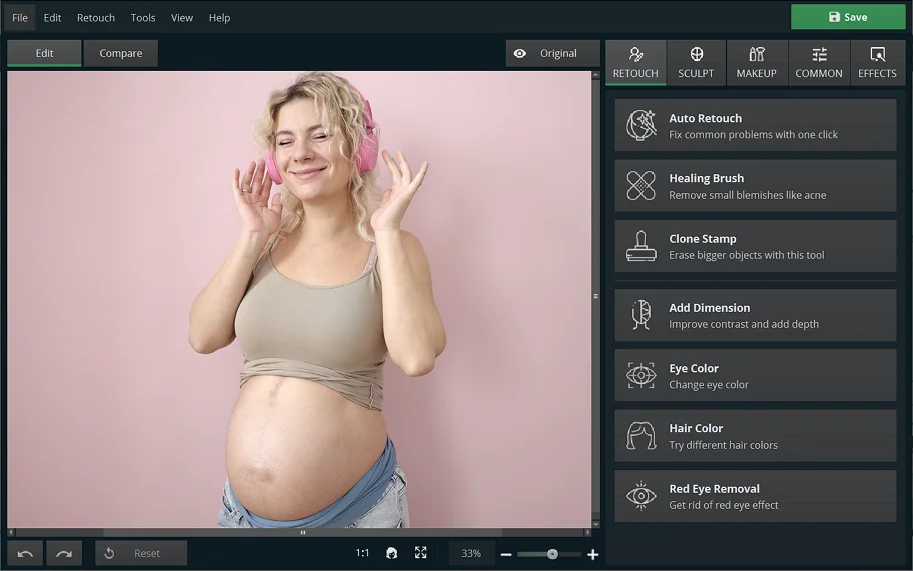
Load the photograph you want to enhance
Step 3. Enhance Your Face
This pregnancy photo editor comes with a comprehensive set of tools to help you beautify your face. With Auto Retouch, you can effortlessly remove wrinkles & dark circles, smooth the skin, whiten teeth, etc. If you need manual retouching adjustments, use the Healing Brush. To reshape your facial features, such as lips, nose, and eyes, and even edit a double chin out, go with the Face Sculpt tool. Thanks to facial features recognition technology, PhotoDiva also allows you to experiment with the perfect lipstick shade, eyeshadows, blush, and highlighter, resulting in stunning makeup.
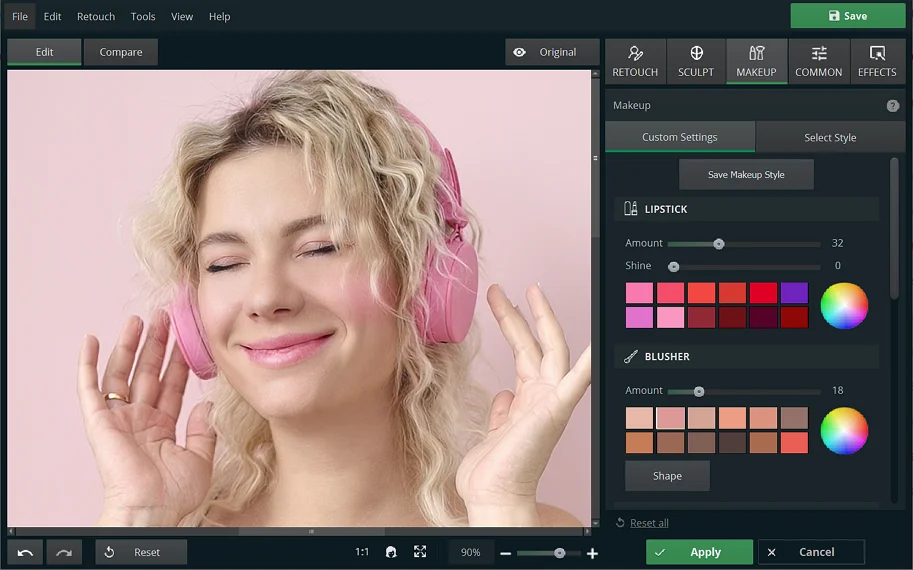
Sculpt your face and apply makeup in a few clicks
Step 4. Sculpt Your Body
Explore the Sculpt tab to discover a body editor and achieve a more toned and confident look. The tools in this tab allow you to subtly adjust body proportions, such as slimming your waist, toning your arms, or enhancing your curves. To eliminate the appearance of cellulite, stretch marks, and age spots, use Clone Stamp to give your skin a smoother, more flawless appearance.
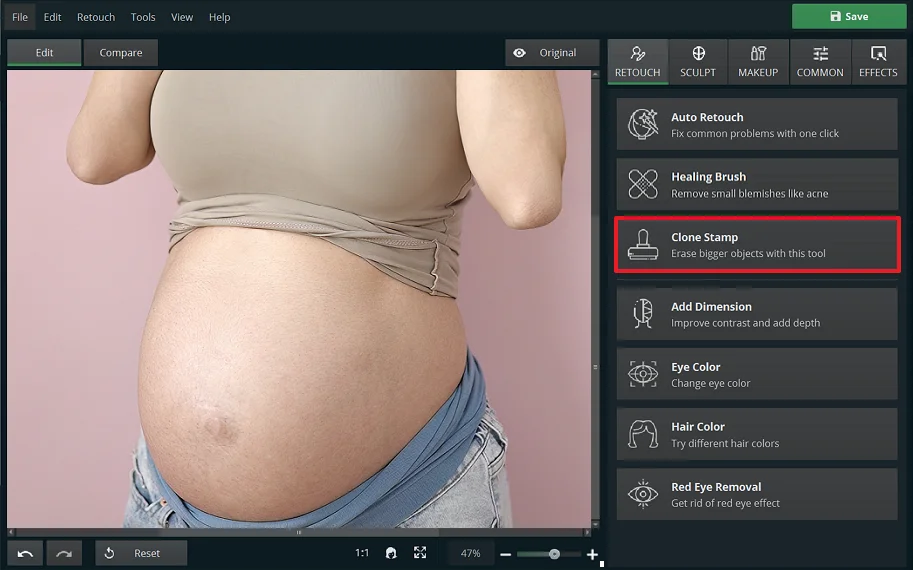
Remove the stretch marks on your belly in a snap
Step 5. Spice Up Your Portrait
Jazz up your pregnancy photos a bit with the tools in the Effects and Common tabs. You can play with over 100 effects to create stunning portraits in one click or apply one of the glamour shot filters to enhance the overall look. You can also improve the image quality, add vignetting, make color corrections, and change the background.
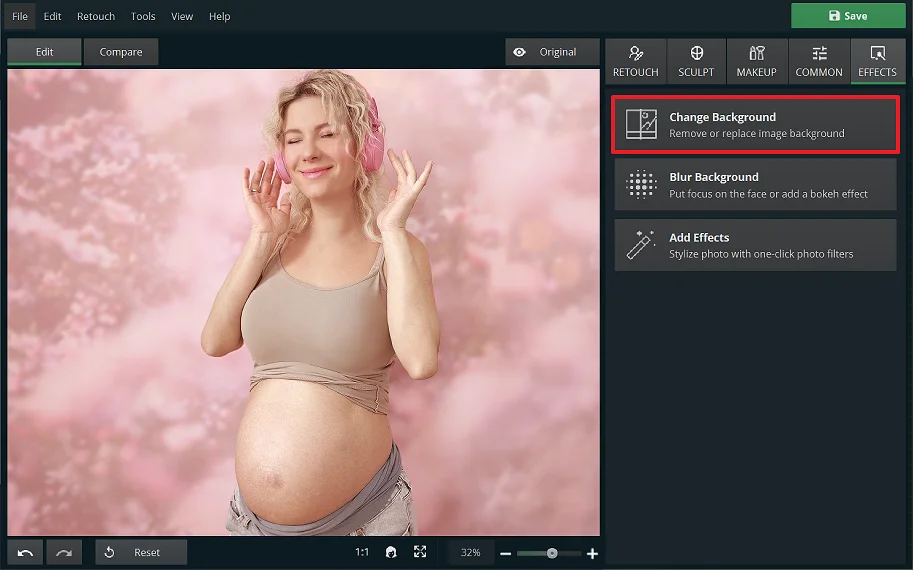
Change the surroundings to enhance your portrait
Step 6. Save Your Photo
Once you are satisfied with the edits you’ve made, click the green Save button to download the portrait to your PC, and then share it with family and friends.
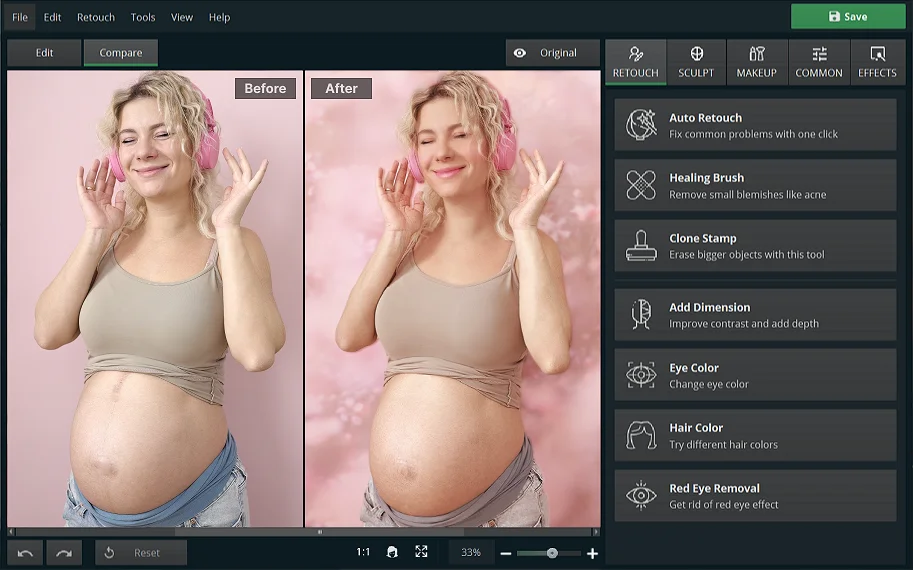
Preview the changes before saving your improved pic
Say goodbye to spoiled maternity photos because now you can fix all the flaws in a jiff with PhotoDiva! On top of that, you can improve the image composition, remove bystanders that spoil the shot with AI tools, and apply 50+ stylish makeup effects. If you prefer to edit images on the go, check out popular smartphone pregnancy picture editors like Pregnancy Pics for iPhone and YouCam Makeup for Android. Alternatively, you can document your entire pregnancy journey with the Baby Pics app, available on the App Store and Google Play.
Now every expectant mother has the opportunity to celebrate the unique journey by creating empowering pregnancy photos with an easy-to-use pregnancy photo editor. With an array of features, including auto retouching, face & body sculpting, artistic filters, and digital makeup, PhotoDiva lets women look fabulous in every picture. Don't miss out on the chance to show off your beauty and create lasting memories - try PhotoDiva for free today!






